Print from home or from any location from a smartphone, tablet, or laptop.
- From your personal device, email the document, picture, or email that you want to print to “print@ricohprintcloud.com”
- Once the email is received, the service will email a release code back to you.
- Come to the Library and go to the printer/copier.
- Tap the Home icon on the copier.
- Tap the “ICE” icon.
- Tap the “Print Cloud – Print” icon .
- Enter your release code.
- Adjust settings (number of copies, single or double sided, etc.) and tap “Print”.
Printing and copies are $0.15 per page for black and white and $0.25 per page for color.
Documents may be sent to the printer from your device from any location, including your home. The document will not print until you come to the library and enter the release code.
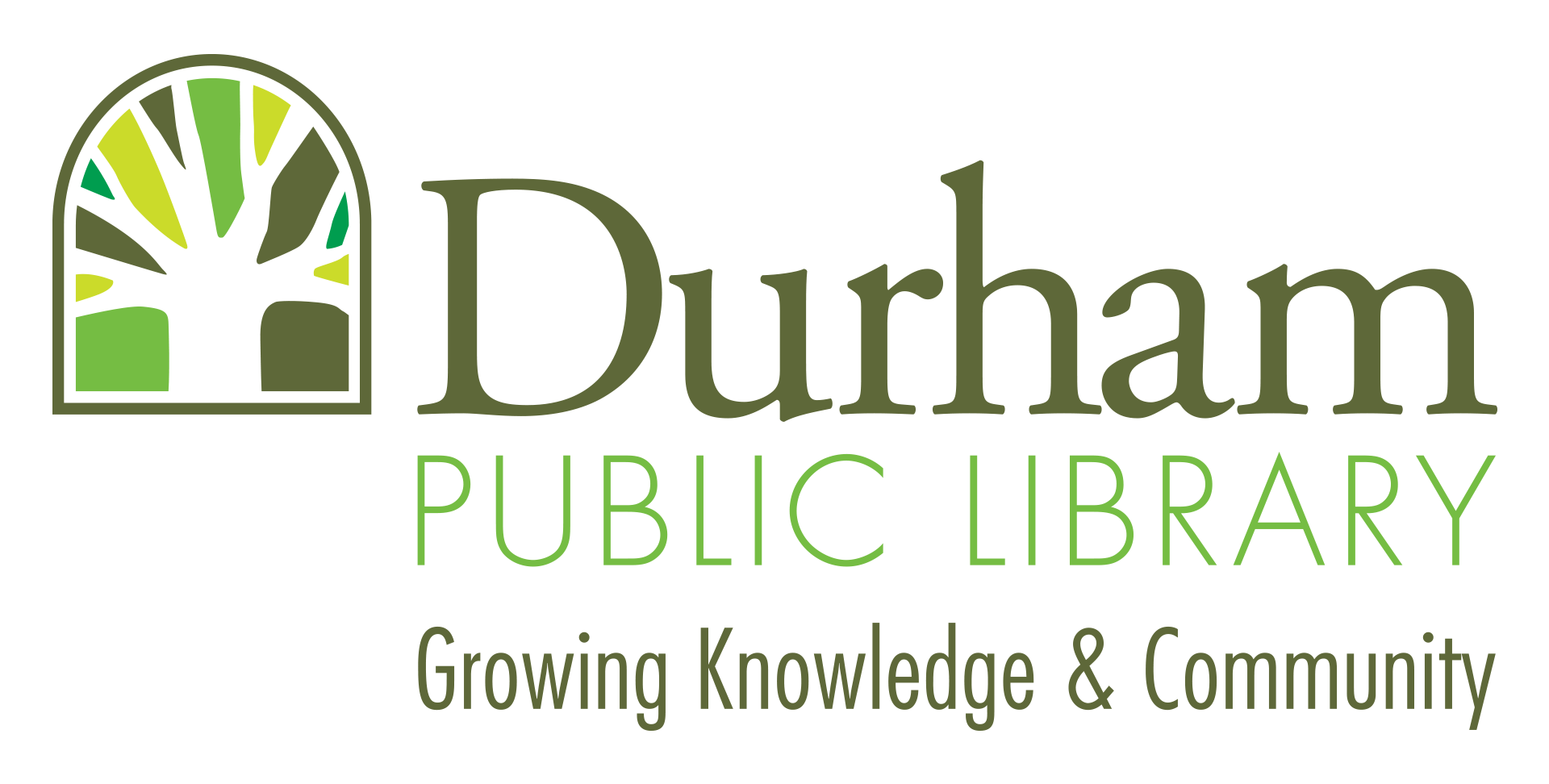
Follow us-
facebook
-
x
-
instagram
-
mail